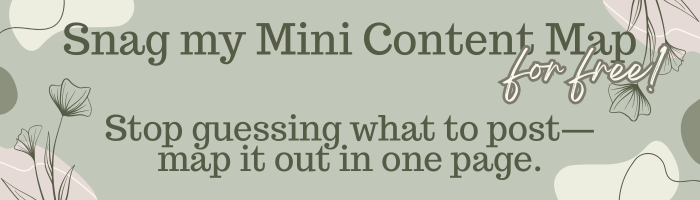A Shockingly Simple Workflow That Multiplies Results

I don’t open emails first thing anymore. I don’t scroll Facebook, peek at Instagram, or let Pinterest whisper, “Just one pin.” I open my content calendar.
It’s become my quiet ritual—like putting on real pants before a Zoom call. The screen lights up, beautiful color blocks greet me like little friendly flags, and I can feel my shoulders drop. Everything I need for today—and this entire month—lives right here. No guessing, no tab-hopping, no “Wait… where did I save that reel idea?”
This is the story of how that humble spreadsheet turned into the heartbeat of my business days.
Coffee, Calendar, Click: A Serendipitous Morning Ritual for Effortless Control
Every morning starts the same: I take a sip of coffee from my favorite Nana mug, open my Google Sheets content calendar, and my eyes land on the first row—days of the week—like signposts for the week ahead. Just beneath them are dates; no mental math, no “is it the 12th already?” I know exactly where I am.
Slide down a row and I see my content pillars—the guardrails that keep me from posting at random when my brain’s still booting up. Educational? Engagement? Promotional? Trust-building? It’s all there, pre-decided, like a menu I wrote for myself when I was well-rested and strategic.
Next up, the socials: Facebook Page, Facebook Group, Instagram, Pinterest, etc. Each platform has its own personality, but they all feed from the same plan. I decide which lane each idea belongs in, and the calendar holds me to it.
Then there’s the placeholder for the photo/graphic—my favorite little parking spot. The actual visual is placed right here so I’m never hunting later. A few rows down, I’ve reserved a line for the asset link. Past me already did future me a favor by pasting the exact storage link, so I never have to play “Where’s Waldo?” with my Canva or Google Drive.
By Row 12, I’m telling myself the type of post: post, story, reel, video. The format is chosen long before I’m tempted to overthink it. I’ve even got a spot for the live link after it publishes and the time it’s scheduled—because if it’s not written down, it doesn’t exist.
And then comes the creative core:
- Hook (the scroll-stopper)
- Caption (the message)
- Call-to-Action (the nudge)
- Hashtags (the reach)
Finally, the quiet heroes: Status (scheduled → posted → reposted) and Notes (mini debriefs, quick reminders, or “use this again in 90 days”). One glance and I know what’s done, what’s next, and what’s working.
Everything is color-coded by day—easy on the eyes, easy on the brain. It’s like a soothing, visual safety net. ✨
One Day, One Month: Shockingly Simple Workflow That Multiplies Results
On the good days (and even the messy ones), I can map an entire month of content in a single day. That might sound dramatic, but it’s true. When the structure is already built, my only job is to fill it with ideas and intention.
Here’s what that looks like in real time:
- Pillars first → I assign the week’s pillars across the days.
- Platforms next → I decide where each idea will live.
- Format follows → Is this better as a reel, post, or story?
- Assets ready → I drop in links to the exact folders (and fill the placeholders).
- Write the creative → Hook → Caption → CTA → Hashtags.
- Schedule → Add the time, mark it “scheduled,” and move on.
- Daily glance → Flip “scheduled” to “posted,” check links, and breathe.
The best part? There’s no mental clutter. Every step has a place. Every place has a purpose. And when life happens (because it does), the plan doesn’t fall apart—it flexes.

Why This Works (Even on Low-Brain Days): A Ridiculously Reliable Process You Can Trust
- Decisions are front-loaded. When I’m fresh, I plan. When I’m tired, I execute.
- Nothing gets lost. The asset link row is my fail-safe. I can open, edit, or reuse anything in seconds.
- Creativity has a container. Hooks, captions, CTAs, and hashtags are slotted where they belong, so ideas don’t leak out of my head at the worst times.
- Status tracking keeps momentum visible. “Scheduled → Posted → Reposted” is more than admin—it’s proof of progress.
- Color helps my brain. Each day’s shade is a visual cue that calms decision fatigue.
- Reposting is built-in. If something performs well, I mark it for a future date, tweak the graphic, and it’s brand new to half my audience. ✅
A Peek Inside the Page
If you opened my calendar on a random Tuesday, you’d see something like this:
Tuesday, 9/16 — Pillar: Educate
Facebook Page: Post
Graphic Placeholder: “FB_Educate_CalendarTips_0916.png”
Asset Link: Canva folder link
Hook: “Stop guessing—start planning.”
Caption: Short, useful tip about batching graphics and saving captions as templates.
CTA: “Want to see my exact layout? Comment ‘CALENDAR’ and I’ll point you to the page.”
Hashtags: #SmallBusinessTips #ContentPlanning #DIYMarketing
Time: 7:30 AM
Status: Scheduled → (later) Posted
Notes: “Great engagement—turn into carousel next month.”
It’s not fancy. It’s repeatable.
Tiny Habits, Mighty Results: The Effortless Lilt Your Content Craves
- Name your files like you’ll search for them later.
Think:IG_Reel_EngageQuestions_2025-09-16.mp4instead of “finalfinal2.mp4.” - Write hooks in batches.
I keep a running list so posting never starts from a blank page. - Add the live link right after it posts.
Future you will thank you when you want to reshare or analyze. - Use Notes to log wins.
“25 comments in 2 hours—repeat on Saturday mornings.” - Color with intention.
Each day of the week has its own color. Your eyes will learn the rhythm.
The Daily Glance That Keeps Me Honest
I don’t camp out in the calendar all day. I just check in daily (or every other day) to flip “scheduled” to “posted,” verify links, and jot a quick note. That touchpoint is small, but it makes a huge difference. It’s the difference between “I think I posted that…” and “I know exactly what went live and where.”
And when a post underperforms? I don’t spiral. I adjust the next one: swap the format, tighten the hook, move the posting time, or change the CTA. The calendar isn’t rigid—it’s a living log of experiments.
The Quiet Confidence of a Plan
The truth is, my content calendar isn’t just about being organized. It’s about peace of mind. It lets me serve my audience consistently, protect my creative energy, and grow without burning out. It helps me show up as the steady, helpful voice my followers rely on—even on days when my brain feels a little… off.
If you’ve ever stared at the blinking cursor wondering what to post next, try giving your ideas a home. Build your rows. Color your days. Add your hooks, your CTAs, your links. Then watch how much lighter it feels to create, schedule, and breathe.
Your content doesn’t have to be chaotic. It can be simple, strategic, and—dare I say—enjoyable.
Grab My Content Calendar (+ Bonus Content Bucket Sheet)
Ready to stop guessing and start posting with confidence? My exact content calendar—the one I use to plan a whole month in a day—is yours today for $7.99 (normally $21.99). You’ll get the full, color-coded calendar plus a simple Content Bucket Sheet to brainstorm and organize ideas fast.
Why you’ll love it:
- Plan smarter: map hooks, captions, CTAs, and hashtags in one view
- Stay organized: link your graphics, schedule times, and track status (scheduled → posted → reposted)
- Save hours: reuse top performers without hunting for links or files
Instant download. Friendly for beginners. Powerful for pros.
Get the Calendar + Bonus — $7.99